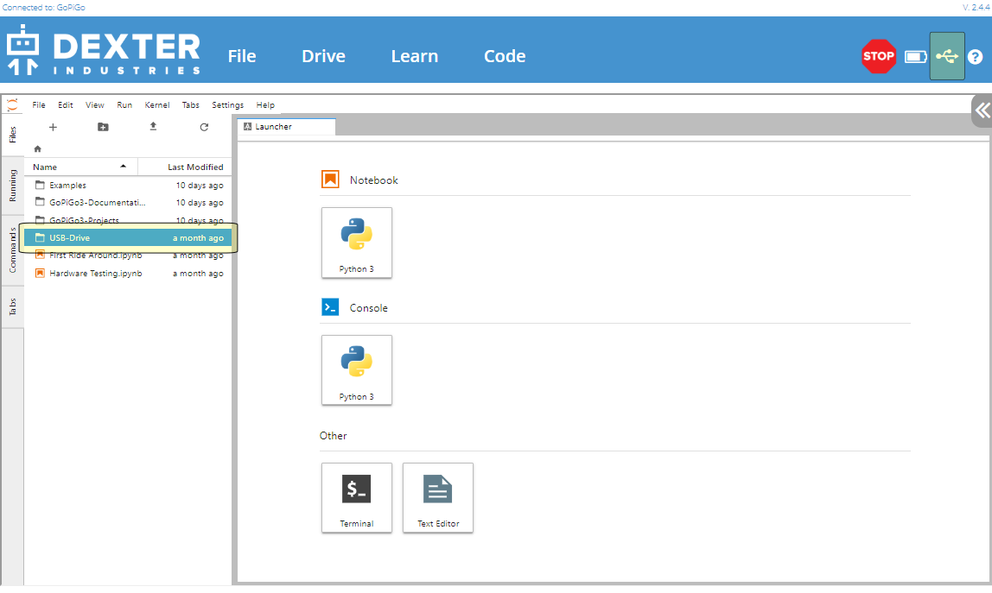Learn 1: Jupyter Notebooks
4. Insert a USB Drive

It’s good practice to save your progress regularly to a removable drive.
- Insert a removable USB drive in one of the USB ports directly on the robot, and not on your computer.
This drive will appear as a folder named USB Drive inside of Jupyter and provides a safe place to create new notebooks and save your work.
A USB icon will show up in the top right corner when the USB drive is recognized by the robot.