Ops Manager Learn 3: First Steps / Line Follower
1. Sensor Setup Code cell
Having installed and calibrated the line follower sensor in the previous lesson, we are now ready to create an instance of the sensor class, and give it the name line_follower .
- Type the following code into the Sensor Setup Code cell
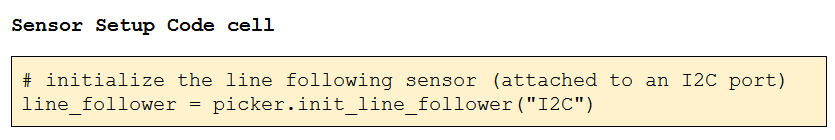
- Select Run Selected Cell to set up your sensor.
- Remember that the Robot Setup Code cell must be run at least one before you can run this cell