Ops Manager Learn 3: First Steps / Line Follower
8. Calling our function
Let’s now test our line follower by calling the function that we have written. In the Test Code cell,
- type this code
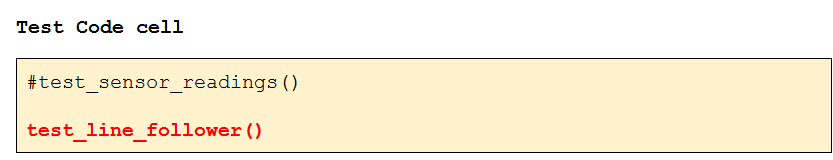
- run it by clicking on Run Selected Cell in the notebook menu.
All being well, you should see output like the following appear in your notebook (the value to the right of the = symbol may be different for you):
Position of line = left