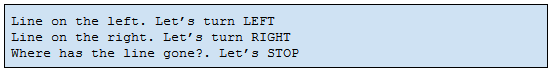Ops Manager Learn 4: Turn a Corner
5. First Test
- Click on Run Selected Cell.
- Place the robot in a variety of positions on the printed sheet that you used when calibrating your line follower. You should see output similar to the following image appear under the Main Code cell.