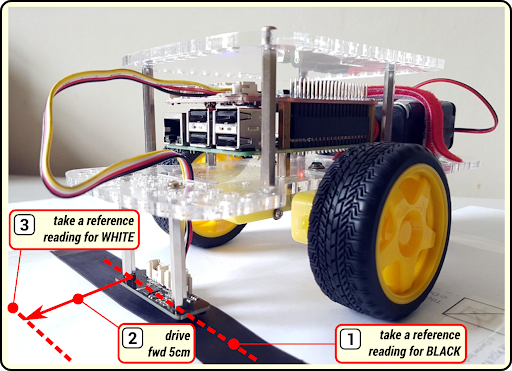Ops Manager Extension: Line Follower Explained
5. Calibration step 1
Previously the line follower calibration was done with the help of the Sensor Control Panel. Let's do it differently so you can understand it fully.
Print off a straight line sheet from the free downloadable line follower template document.
Place your robot on this sheet, facing sideways, with the line follower directly above the black line, as shown in the image below.