Instructions
3. Distance Sensor
Connect to your robot and click on the Code in Bloxter button. Then, using the drop-down menu for either I2C port on the Sensor Control Panel, select the Distance Sensor.

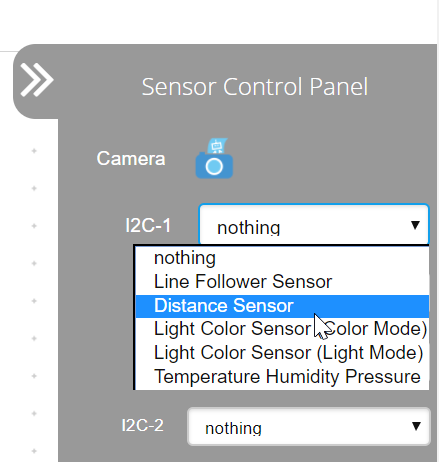
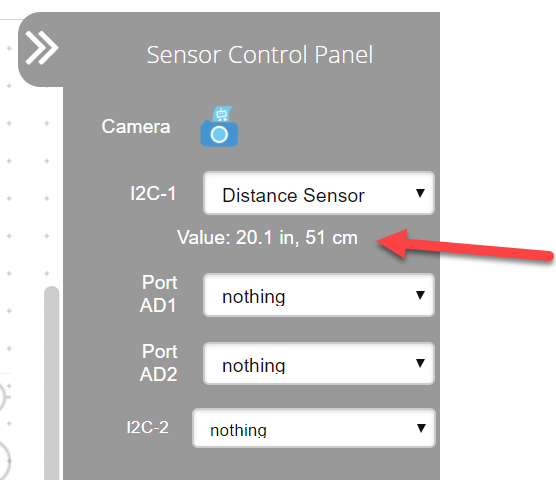
You will see live sensor readings once you select the sensor.
Place your hand in front of the sensor and then move it away slowly. Do you see the sensor readings changing?