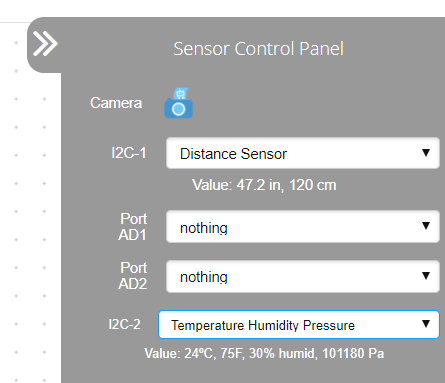Instructions
5. Test Out Your Temperature Sensor
Attach temperature/humidity/pressure sensor and the distance sensor to your GoPiGo rover. Plug the sensors into the I2C ports and connect to your GoPiGo rover. Then, click on the Code in Bloxter button.
Using the drop-down menus on the Sensor Control Panel, select the temperature/humidity/pressure sensor for either I2C port.
Look at the live sensor readings for the temperature sensor.
- Temperature/Humidity/Pressure Sensor:
- Hold the sensor in your hands to warm it up or blow on it.
- Did the temperature increase?
- When you blow air onto the sensor, do the humidity levels increase as well?