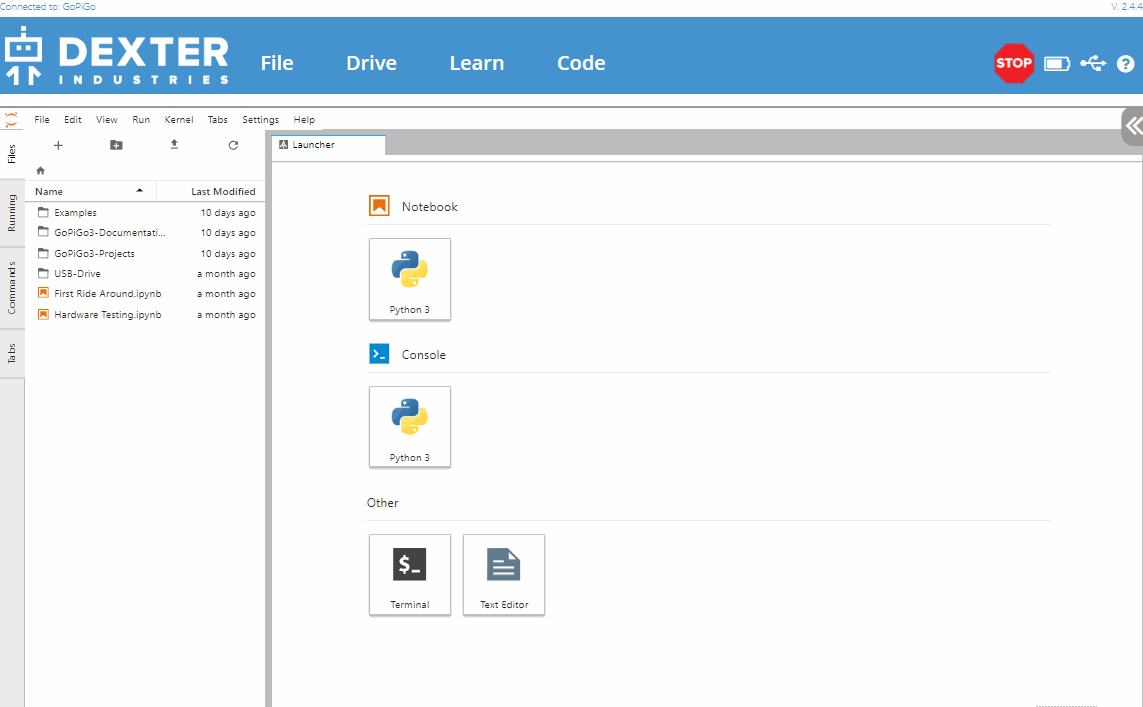Learn 1: Jupyter Notebooks
5. Open a new Notebook
- Select the USB Drive folder.
- In the Jupyter Menu click on File, select New and then Notebook
- If a language selection dialog box appears, select the Python 3 language by hitting Select.
A new notebook will appear, containing a single empty cell ready for us to type code into.