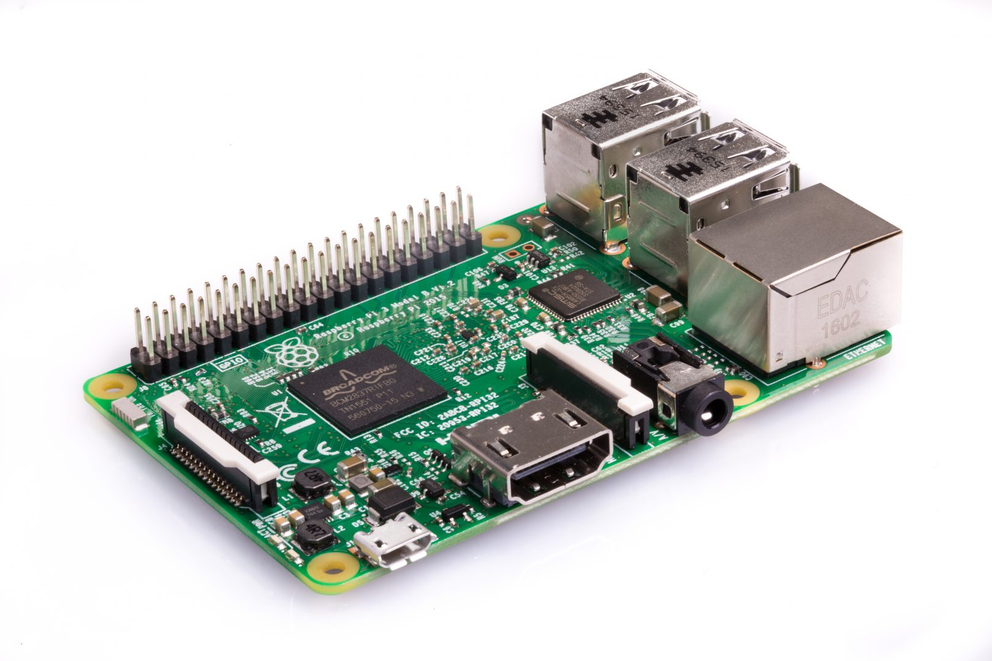BrickPi Candy Sorter
Sort your Halloween candy with Google Cloud Vision and Raspberry Pi.
2. Tools and Materials
- BrickPi – BrickPi controls the LEGO motors and reads the EV3 Ultrasonic Sensor.
- Raspberry Pi – The Pi will be doing the processing, taking pictures, and talking to Google Cloud Vision.
- Raspberry Pi Camera – The Pi Camera will take a picture of the candy.
- Raspberry Pi Power Supply – We’ll power the Pi with this, and we’ll also use the BrickPi Power Pack that comes with the BrickPi Base Kit.
- Ethernet Cable – You will need your machine to be connected to the internet. If you want to do this over WiFi, that’s fine too!
- Raspbian for Robots SD Card – The software that runs the Raspberry Pi. This comes with most of the software needed for this tutorial. You can also download the software for free.
- LEGO Mindstorms EV3 Kit (31313) – You’ll need a pile of LEGO and two large motors, and one servo motor, and the Ultrasonic Sensor.
- Raspberry Pi Speaker – Can be anything that makes noise! This robot talks!
You will also need a Google Cloud account. Fear not, we have instructions here on how to set up a Google Cloud Account, and the first 60 days are free! You can use your existing Google or Gmail account to set it up, and it takes about 10 minutes to set up.