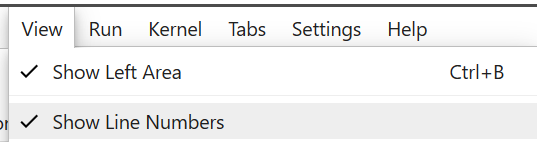Learn 3: Create Your First Class
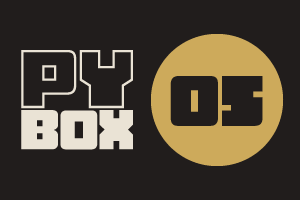
This is the fifth challenge within the Robotics with GoPiGo and Python Curriculum.
Your task is to design a robot program to deliver a selection of mail to the residents of GoPiGo Drive, a small cul-de-sac containing 3 houses.
Learn how to how to use and calibrate the color sensor.
6. Using your Container Class
To create a new container class and initialize all our variables all we need to do is call the init() function, exactly as we have done in previous missions.
As we will be controlling everything from a button panel in this mission, let’s call this init() function at the beginning of the Interactive Control Code cell.
That way we can be sure that the object (and the variables that it contains) will always be initialized immediately before the button panel appears.
We’ve already done this for you. Can you find the line in question? Turn Line Numbers on to be able to refer to it.