Coding Nonfiction Text Structures
Students will describe nonfiction text structures through programming a GoPiGo robot in Bloxter.
Setup
- Copy student handouts
Introduction
- Ask the students, what does structure mean? What is a structure? The dictionary entry from Merriam-Webster for structure is attached below.
- Ask the students, what is the importance of the structure (or organization) of something? How can the structure impact something?
- Tell the students that they are going to investigate the structure and organization of nonfiction texts.
Procedure
- Display the NonfictionText Structures chart. Explain that there are several ways for an author to organize nonfiction text. Understanding the structure of a text aids in comprehension of the text. Describe the different text structures, organizers, and signal words. Add more signal words as needed.
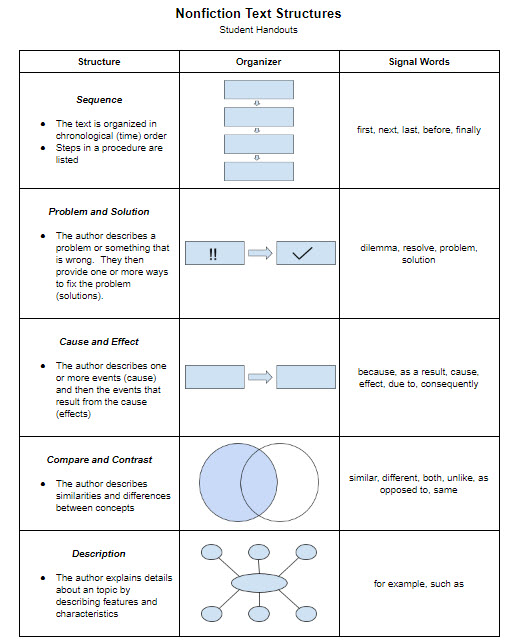
- Explain that the class is going to investigage nonfiction text structures through programming a GoPiGo robot in Bloxter.
- First, students will analyze the example code for each text structure. The first two (sequence and problem/solution) are attached below to examine as a class if needed. Students will explain how each program follows the given text structure. Ex. Sequence - When the program is run, each command will occur in the order that it shows in the program. Problem and Solution - To avoid the problem of colliding with something, if the distance sensor reads less than 5 inches, the GoPiGo will drive backwards and turn 90 degrees to the right before driving forward again.
- Students will then create their own programs for each text structure. Students will first plan their programs using the graphic organizers on the student handouts (p. 4 and 5). Students will then connect to their robot and build at least three of their programs in Bloxter. Determine a naming convention for the programs so that they stay organized (Ex. ProblemSolutionSN, name of text structure then student initials). If needed, students may write their programs when not connected to a robot on http://www.bloxter.com/. If students write their program on Bloxter.com, they should save the program onto a USB jump drive. Then, they will plug the jump drive into one of the USB ports on the GoPiGo robot. After connecting to the GoPiGo, click on Code in Bloxter. Then, click on File --> Open and choose the file from the USB drive. Students could also work in groups to program their robot.
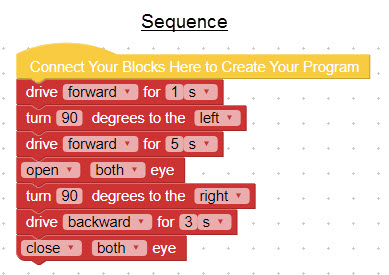
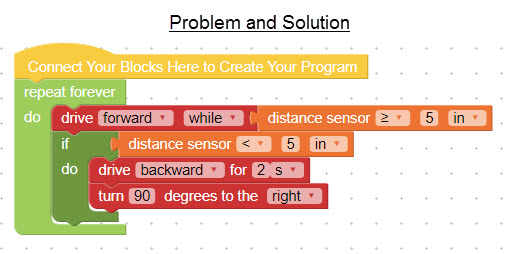
Closure
- In small groups, students will share one of their programs and explain how it follows the nonfiction text structure.
- Facilitate a class discussion about how the organization of a text or program aids in comprehension.
Last modified: Friday, 20 November 2020, 4:25 PM