Robot Zoo Exhibits
Students will research an animal, write an animal identification sign, and program a GoPiGo robot to behave like the animal.
Setup
- Copy student handouts
- Cut out the animal cards for the introductory activity (in teacher handouts)
Attachments:
Introduction
- Split the class into groups of 3-4. Tell the students that each group is going to be given an animal card. Their responsibility is to create a tableau (students create a still picture, without talking, to explain the meaning of a topic) to represent their animal. All students must actively participate in the tableau (as the animal, habitat, etc). Allow students approximately 5 minutes to discuss and create their tableau.
- Groups will then quickly present their tableau to the class. Students will guess what animal the group is acting out and explain their reasoning.
Procedure
- Facilitate a class discussion about what may have made it easier to guess the animal each group was acting out (ex. Ability to make noises, costumes, movement, a list of possible animals)
- Resort the cards and distribute them out to the students. Give each group approximately 5 minutes to create a scene to illustrate their animal. In this version students may add movement to the scene.
- Groups will present their moving scene to the class. Students will guess what animal each group is acting out and explain their reasoning.
- Facilitate a class discussion about the process of creating the tableau versus the scene with movement. What worked well? What were some challenges?
- Tell students that their task is to research an animal and then program a GoPiGo robot to behave like the animal. The robotic animal will be featured in a zoo exhibit. This will be similar to the scene the class acted out, however instead of people mimicking the behavior of an animal, the GoPiGo will be transformed into that animal.
- Practice the programming portion with the class with the examples on the student handout. Example animal programs can be found on the teacher handouts. In addition, sample videos of a GoPiGo penguin and frog are shown below.
- Review expectations for notes and writing. This can be a short, informational text or a longer research essay.
- Discuss examples of zoo animal informational signs - http://izea.net/education/graphics-gallery/animal-identification-signs/. Students have flexibility in the formatting of the sign. It should include headings and graphics.
- Students will then research their animal, create an informational sign to describe the animal, and program their GoPiGo to behave like the animal.
Additional Resources:

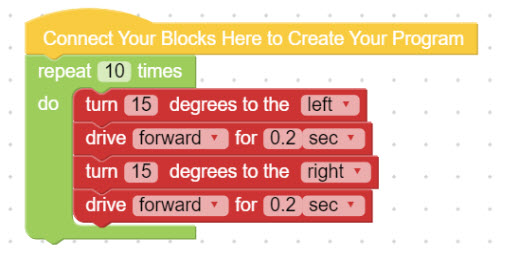

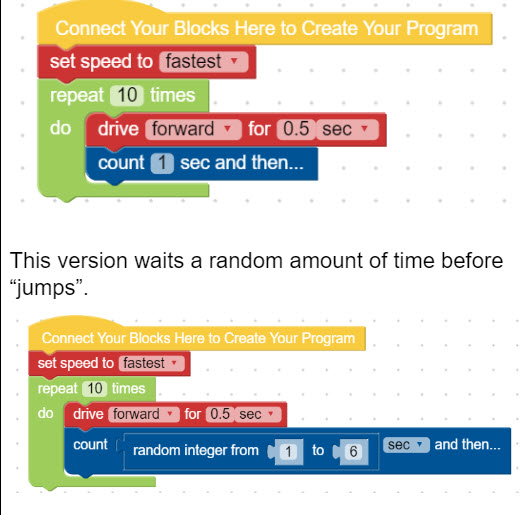
Closure
- Students will display their robotic animals in their zoo exhibit alongside the animal information sign. Depending on the number of robots available this may need to be done over several class periods. Students could also create a video of their "animal" moving around.
- Facilitate a class discussion about what students learned from this lesson as well as challenges.
Last modified: Thursday, 5 November 2020, 2:07 PM