Courier Extention 2: Look for Open Doors
| Site: | GoLabs |
| Course: | Robotic Challenges with Python and GoPiGo |
| Book: | Courier Extention 2: Look for Open Doors |
| Printed by: | Guest user |
| Date: | Wednesday, 25 February 2026, 4:56 AM |
Description
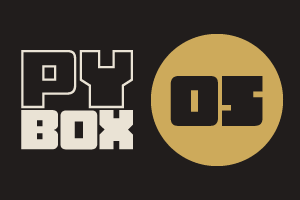
This is the fifth challenge within the Robotics with GoPiGo and Python Curriculum.
Your task is to design a robot program to deliver a selection of mail to the residents of GoPiGo Drive, a small cul-de-sac containing 3 houses.
Learn how to how to use and calibrate the color sensor.
1. Scout the Street for Open Doors
You have been asked to go out on a scouting mission down GoPiGo Drive to discover who is in and who is not.
Report your findings to your boss back at base so that the courier delivery service can optimally plan routes for door to door canvassers later that afternoon.
- Place items representing closed doors at the entrances to some of the houses on the street. These could be upright hardback books, walls of building blocks or boxes.
- Drive past each address.
- Use the color markers on the map to recognize when you are passing each house on the street.
- Without driving down the path, use a side-facing distance sensor to assess whether there is an open or closed door at that house and make a note of your findings.
Having patrolled the entire street, return to base and report the sequence of houses that were occupied (have open doors) by flashing that sequence with your eyes.
Choose your own way of reporting.