Courier Extension 1: Event Driven Programming
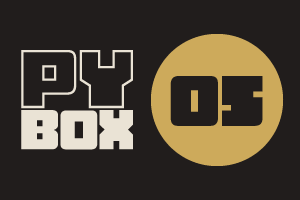
This is the fifth challenge within the Robotics with GoPiGo and Python Curriculum.
Your task is to design a robot program to deliver a selection of mail to the residents of GoPiGo Drive, a small cul-de-sac containing 3 houses.
Learn how to how to use and calibrate the color sensor.
1. Behind the Clickable Button Panel
Although we won’t be asking you to write any of this code, it’s useful to see how this is done. Let’s take a brief fly-past tour of the code.
In the Interactive Control Code cell you will see the following line of code:
buttons[0].on_click(test_line)
This tells the robot to run the test_line function when the first button (buttons[0]) is clicked.