Learn 2: Classes and Instances
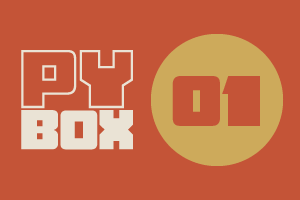
This is the first challenge within the Robotics with GoPiGo and Python Curriculum.
Your task is to program your robot to navigate an area of previously unseen terrain to reach its destination, passing through a number of waypoints.
3. Wakey, Wakey Run
Let’s now run this code.
- Select your code cell
- Go to the Jupyter Menu, click on Run and select Run Selected Cells (you can also run your code by clicking on the Run Selected Cells icon in the Notebook Menu or typing Shift+Enter).
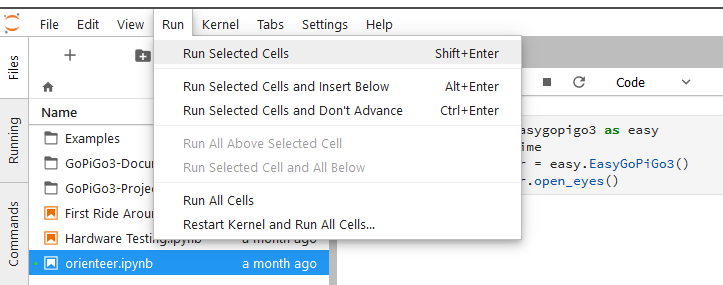
What do you see happen?
By instructing the robot orienteer to open its eyes we are testing that our robot instance has been correctly set up. Without the correct set up, the eyes won’t open. If you see the eyes light up, then we’re good to move on. If not, or you see an error message appear in a pink box under the cell that you’ve run, check that you’ve typed the above code exactly as shown and re-run the cell.