Ops Manager Extension: Line Follower Explained
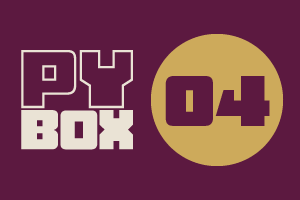
This is the fourth challenge within the Robotics with GoPiGo and Python Curriculum.
Your task is to design a robot program that increases the volume of products that Amazing.com can ship out to its customers on a daily basis without increasing the number of robot pickers it employs.
Learn how to program and calibrate the Line Follower while they try to design an efficient system.
3. Experiment
Different colors and materials reflect different amounts of infrared light. Let’s do some basic science experiments to understand this further.
In the experiments that follow you will use a template function called test_sensor_readings() that has been written for you. This reports summary statistics based on the values read from all the line sensors on the underside.
In preparation,
- amend the code in the Test & Calibration Code cell so that the test_sensor_readings() function (highlighted in red) is un-commented
- ensure everything else is commented out
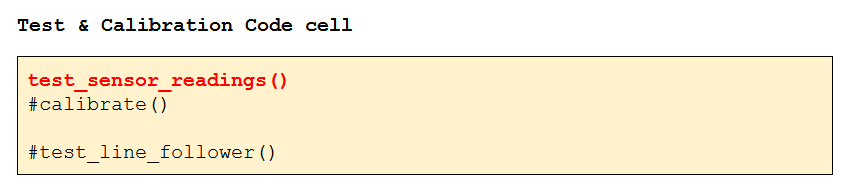
Click on Run Selected Cell to check that everything is in working order. You should see a response like the one below (your numbers will be different):
AVERAGE = 0.07 MINIMUM = 0.03 MAXIMUM = 0.11