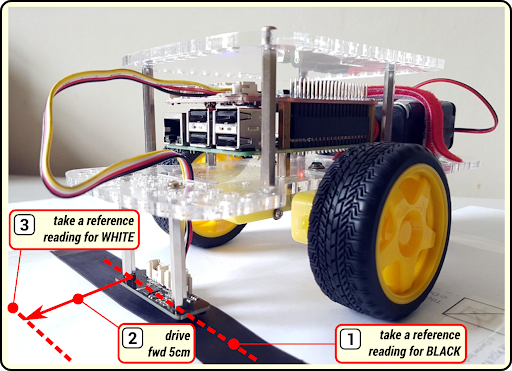Ops Manager Extension: Line Follower Explained
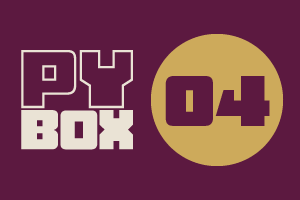
This is the fourth challenge within the Robotics with GoPiGo and Python Curriculum.
Your task is to design a robot program that increases the volume of products that Amazing.com can ship out to its customers on a daily basis without increasing the number of robot pickers it employs.
Learn how to program and calibrate the Line Follower while they try to design an efficient system.
5. Calibration step 1
Previously the line follower calibration was done with the help of the Sensor Control Panel. Let's do it differently so you can understand it fully.
Print off a straight line sheet from the free downloadable line follower template document.
Place your robot on this sheet, facing sideways, with the line follower directly above the black line, as shown in the image below.