Learn 1: The Notebook
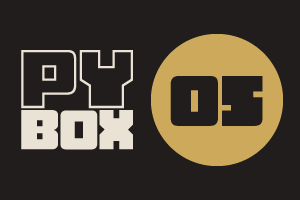
This is the fifth challenge within the Robotics with GoPiGo and Python Curriculum.
Your task is to design a robot program to deliver a selection of mail to the residents of GoPiGo Drive, a small cul-de-sac containing 3 houses.
Learn how to how to use and calibrate the color sensor.
11. Data Analysis Code
In previous missions you have tested your sensors by printing readings in the notebook.
In this mission we are going to show you a really neat way of continually monitoring your robot’s sensor readings using a live updating graph.
It’s like reading the mind of your robot in real time!
This cell contains the code that will display and update that graph for you.