Learn 2: Build and Calibrate
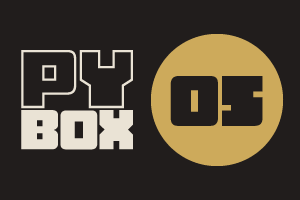
This is the fifth challenge within the Robotics with GoPiGo and Python Curriculum.
Your task is to design a robot program to deliver a selection of mail to the residents of GoPiGo Drive, a small cul-de-sac containing 3 houses.
Learn how to how to use and calibrate the color sensor.
9. Test the Line Follower
- Place the robot on a printed straight line template sheet with the black line somewhere below the line follower, as shown in the picture.
- Click on the Test Line Follower button.
You should see output like that shown below (your position value may be different).
POSITION OF LINE = left
If both of the above tests resulted in output messages as expected then everything is working as expected and you can skip the next section and move on to the experiment section.