Learn 2: Build and Calibrate
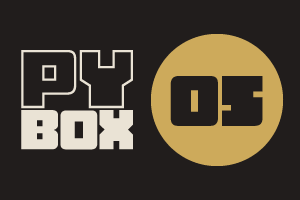
This is the fifth challenge within the Robotics with GoPiGo and Python Curriculum.
Your task is to design a robot program to deliver a selection of mail to the residents of GoPiGo Drive, a small cul-de-sac containing 3 houses.
Learn how to how to use and calibrate the color sensor.
10. DEBUG
If there is no visible response to the button clicks:
- Check that your test code matches that printed above, paying special attention to the function names.
- Make sure that you have made your robot aware of your test functions by selecting your test function cell and clicking on Run Selected Cell before clicking on the buttons.
If you observed any error messages:
- Use what you have learned in previous missions about debugging code to fix your code and try again.
- You can look back at previous missions for debugging advice if necessary.