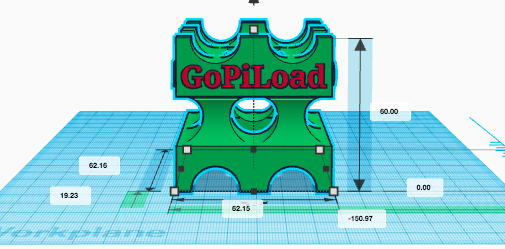Lesson 5: Designing with Gears
In the final lesson of this unit, students will retrieve a 3d printed "load" using their GoPiGo and their design skills.
4. Plan: Designing for a Purpose
Now it's time to put your design skills to the test! You will design parts and program your robot to pick up a load across a distance. Your teacher will print the attached "GoPiLoad" or item that you will need to retrieve. Use the design process to create GoPiGo parts that will safely return the load across the finish line.
Student Tip:
- Use tape measures or yardsticks to determine how far and in which directions your robot will need to go.
- Design an effective method for moving the Load.
- Upload the GoPiLoad into Tinkercad to help you design parts that can push, pull, or pick the load up.