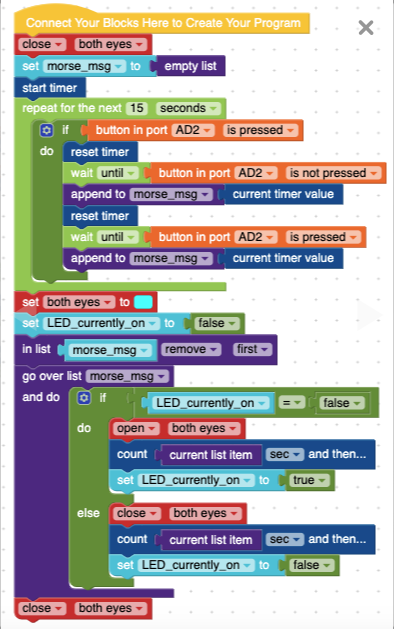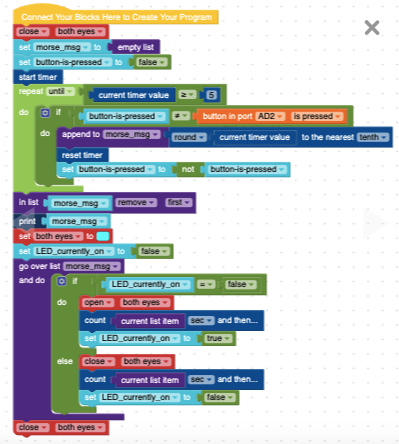09 Mission Instructions
Your mission is to create a mobile emergency alert robot. Use a button as an input and a buzzer (or LED -- you choose!) as the output to deliver your mobile emergency message.
10. Iterate
As you play with this fun robot, you might notice ways to improve your code. Do you want the robot to notice your message has ended before a full fifteen seconds have passed? Do you want to send your message with a different actuator - or use multiple colors of eyes or LEDs?
Maybe you want your robot to send the message twice so that your friend or parent can check their work?
Follow the same design steps - Design, Build, Code, and Test - for each change you want to make. Make sure you keep track of your work!