09 Mission Instructions
Your mission is to create a mobile emergency alert robot. Use a button as an input and a buzzer (or LED -- you choose!) as the output to deliver your mobile emergency message.
11. HINT: Reading the List
As you begin to iterate on your program, you might get curious about what exactly your robot is recording in its list. There's an easy way to find out!
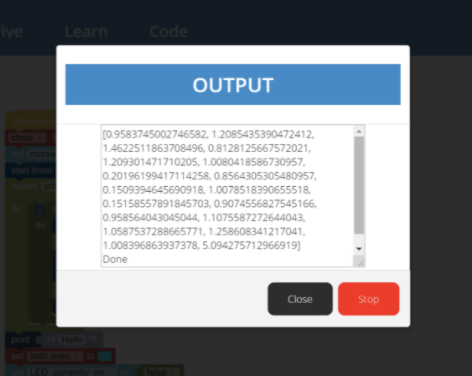
Simply include a print command at the end of the first section to print all the values that were appended to your list!
Run Your Program to see what the list looks like.
Our list was a little overwhelming. Look at all those decimal place value!!
Good news - that's another quick-fix. In the Math Tab, simply choose the round to the nearest block - and then you can decide whether to round to the nearest integer (whole number), tenth, or hundredth.
If you notice the first number is wayyyy greater than the rest of the numbers, your robot is probably recording the time between turning on the robot and the first time you pressed the button. Since that is not part of your actual message, you might need to remove the first value from the list.
What did you create?
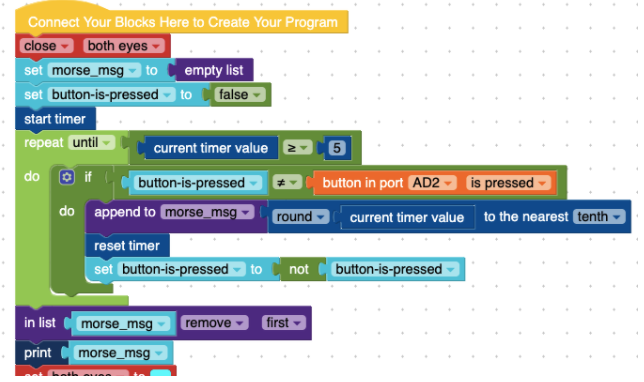
Here is an example of our code when we used the Print block, Round block, and we Removed the first value from our list!