Learn 1: The Notebook
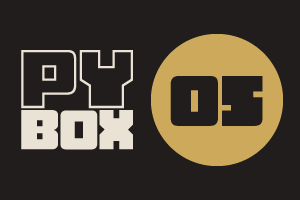
This is the fifth challenge within the Robotics with GoPiGo and Python Curriculum.
Your task is to design a robot program to deliver a selection of mail to the residents of GoPiGo Drive, a small cul-de-sac containing 3 houses.
Learn how to how to use and calibrate the color sensor.
3. Interactivity Setup Code
One of the really cool things about Jupyter Notebooks is that you can build interactive behavior right into your Notebook cells.
In this mission we will be introducing you to notebook interactivity by making use of clickable buttons and live auto-updating graphs. This cell contains the code that is necessary to set the notebook up for this.