Learn 1: The Notebook
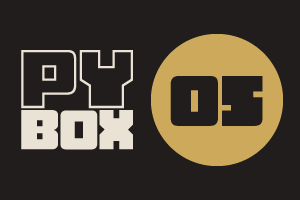
This is the fifth challenge within the Robotics with GoPiGo and Python Curriculum.
Your task is to design a robot program to deliver a selection of mail to the residents of GoPiGo Drive, a small cul-de-sac containing 3 houses.
Learn how to how to use and calibrate the color sensor.
10. Interactive Control Code
In previous missions you have instructed your robot by manually running code cells. This time, you will be controlling your robot by the click of a button.
In this cell we have written some code for you that, when run, displays those buttons in your notebook and responds to button clicks by calling the relevant functions in the Notebook for you.
We have provided buttons for the following actions:
- sensor testing & calibration,
- graphical analysis,
- reading the address (color),
- delivering the letter
- performing an emergency stop (a fail-safe option).