Learn 2: Build and Calibrate
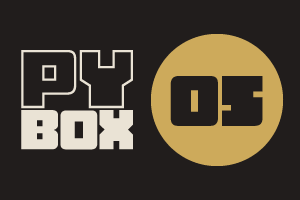
This is the fifth challenge within the Robotics with GoPiGo and Python Curriculum.
Your task is to design a robot program to deliver a selection of mail to the residents of GoPiGo Drive, a small cul-de-sac containing 3 houses.
Learn how to how to use and calibrate the color sensor.
6. Testing with the Click of a Button
- Scroll down to the Interactive Control Code cell.
Directly underneath this cell you should find the following clickable button panel displayed.