Learn 2: Build and Calibrate
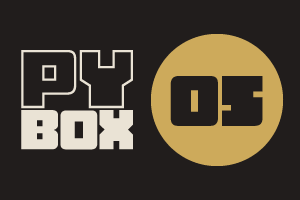
This is the fifth challenge within the Robotics with GoPiGo and Python Curriculum.
Your task is to design a robot program to deliver a selection of mail to the residents of GoPiGo Drive, a small cul-de-sac containing 3 houses.
Learn how to how to use and calibrate the color sensor.
8. Test the Color Sensor
Let’s now test our sensors.
We have designed a color calibration sheet for you to use in this mission. Print one off and place the robot on top of it, with the color sensor above the red square, as shown in the picture above. Click on the Test Color Sensor button. You should see output like that shown below (your numbers will be different):
R=0.17, G=0.07, B=0.08, C=0.28
Write your numbers down in the boxes provided under the red square on the calibration sheet. Repeat this exercise for the green, blue, black and white boxes.
Can you spot any patterns in the values that are reported?
When is the clear value lowest and when is it highest?
Which non-clear value is highest for each of the colors in turn?