Courier Extension 1: Event Driven Programming
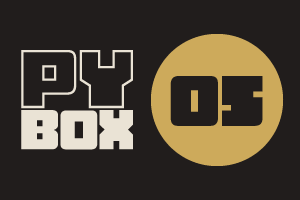
This is the fifth challenge within the Robotics with GoPiGo and Python Curriculum.
Your task is to design a robot program to deliver a selection of mail to the residents of GoPiGo Drive, a small cul-de-sac containing 3 houses.
Learn how to how to use and calibrate the color sensor.
2. Adding a Button
In the same code cell you will also see the following code. This tells us that the first button added to the list of buttons is labelled Test Line Follower.
buttons = []
buttons.append(widgets.Button(description="Test Line Follower", layout=items_layout))