Instructions
Students will investigate the visual properties of a new planet. Students will record observations and questions based on the data gathered.
7. Test Your Program
Run your program to ensure that it is working as you intended. Click on the green Run Your Program button at the top of the page to run your program.
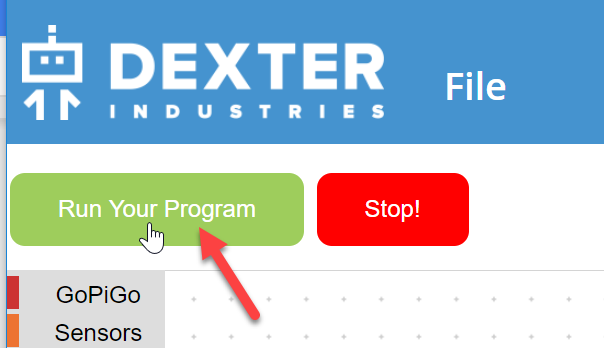
Images from the camera on your GoPiGo rover can be viewed by clicking on the camera icon on the Sensor Control Panel. A new tab will open for you to see the folder(s) with the images. **Check that the USB flash drive is still plugged into your GoPiGo rover. You will not be able to see any pictures if the USB flash drive is not plugged into your robot. **

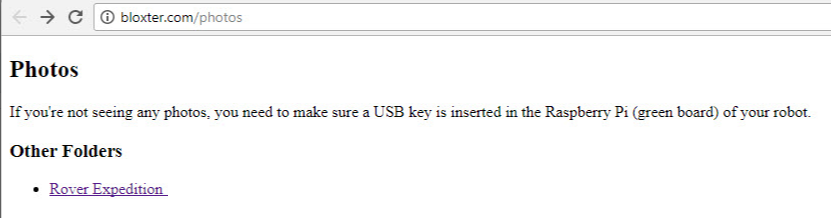
Does your GoPiGo rover stop in an adequate amount of time to avoid obstacles? Do your images give you a clear picture of the surroundings and obstacles?
Make changes to your program as needed. Be sure to save your program after each change.