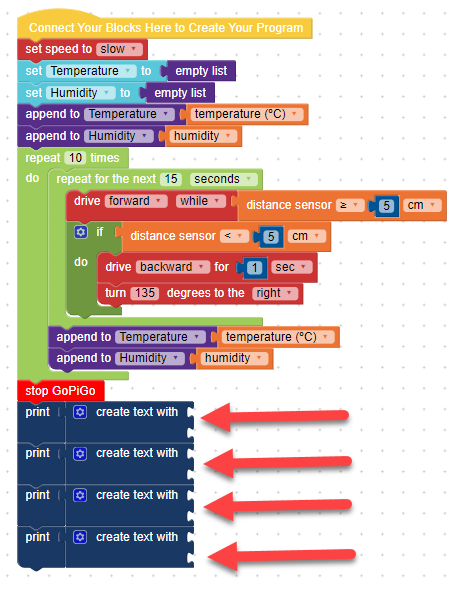Instructions
Students will create a program that turns their robot into a true rover.
11. Displaying the Data
Last, the GoPiGo rover will be programmed to display the data that was collected. First, add stop GoPiGo block.
Now, we will use a print block (found under the Text tab). Since we need to display several different things, connect a create text with block to the print block. This will allow you to print multiple things together.
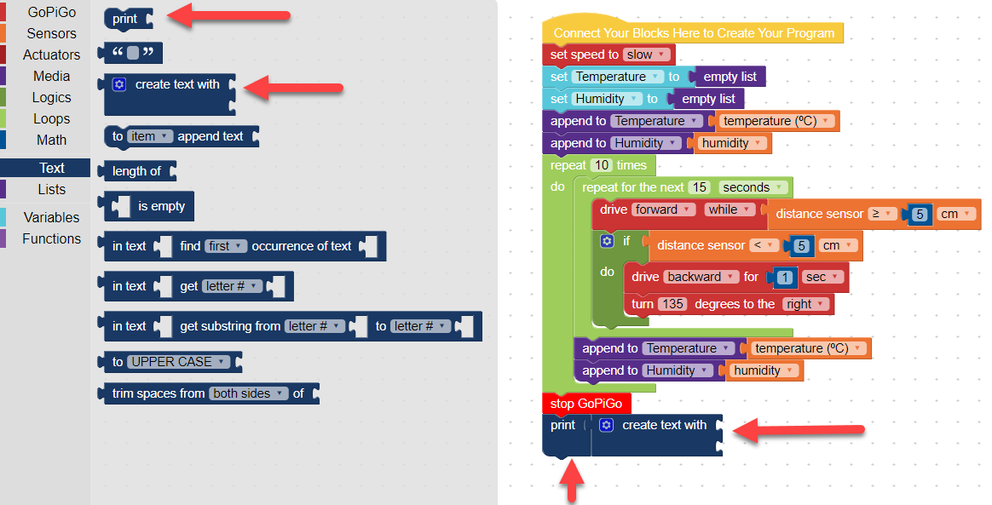
Since the GoPiGo rover is going to display several sets of data, we need to add more of the print block + create text with block. You can do this by dragging individual blocks from the Text tab or right clicking on the blocks in your program and clicking duplicate.