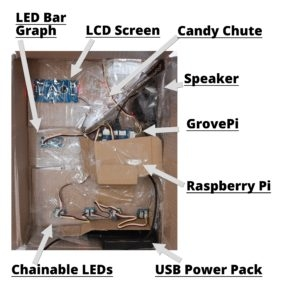Candy Count
Build a Candy Counting Robot with the Raspberry Pi.
4. Hardware Setup
With all the sensors mounted to the small box, we can begin set up the Pi. You’ll need to place the SD Card in the Raspberry Pi, attach the GrovePi and place both in the GrovePi Case. We have instructions on this here!
Connecting the sensors:
- LED Bar Graph - Port D5
- Ultrasonic Sensor - Port D4
- Chainable LEDs - Port D7
The RGB LCD Display connects to any of the I2C Sensor Ports
Connect the Raspberry Pi Speaker to the Raspberry Pi Aux Jack
Initially, we’ll connect to the Pi with the Ethernet Cable so we can do some set up, but we’ll eventually use the WiFi Dongle to make the costume a WiFi Access Point. For now, connect both the Ethernet Cable and the WiFi Dongle to the Pi.
With the sensors in place, we can now strap the Pi into the box and tape her in there!