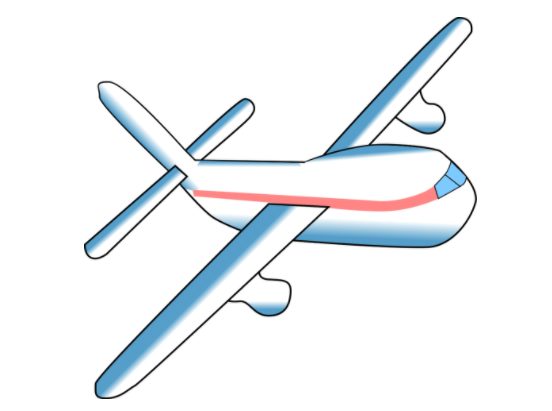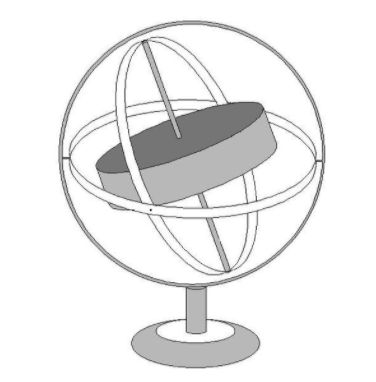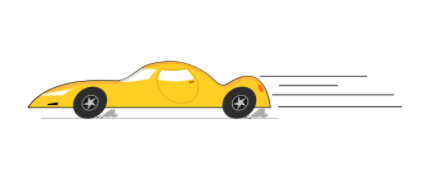12 Mission Instructions
Your mission is to create a robotic seismograph that can travel to remote locations and measure tiny tremors. First, you will invent a way to simulate earthquakes so you can test your robot safely. Then you will design, test, and refine your robot until it is gathering the most useful data for you.
4. Getting Started
Just like you’ve become an expert at installing sensors, you probably have a pretty good idea of how to use them as well.
As usual, turn on your GoPiGo and connect to its Wi-Fi. Then type mygopigo.com into your browser. The first thing we are going to do is to test out our IMU sensor. If you need help, check out the IMU tutorial in the Learn in Bloxter section of DexterOS. Since we will also be using variables and lists, you need to go to Advanced Bloxter.
Now, use the dropdown on the Sensor Control Panel to select the IMU sensor in the port it is plugged into AD1 or AD2 for the GoPiGo3.
The IMU sensor opens up a whole world of possible data to collect.
- It can detect North, South, East, and West (compass).
- It can detect if it is speeding up or slowing down (acceleration),
- whether it is upright or upside down (gyroscope), and
- whether it is rocking from side to side (airplane).
At any time you want, you can see if your shake table is moving by looking at the Sensor Control Panel!