PA Designer Learn 1: The Notebook
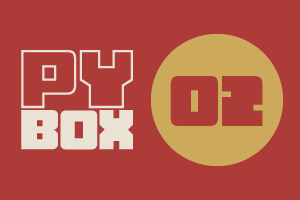
This is the second challenge within the Robotics with GoPiGo and Python Curriculum.
Your task is to program your robot to alert a person with a hearing impairment to visiting house guests.
Learn how to use the Loudness Sensor alongside Jupyter Notebooks.
2. Loading a Notebook
For this challenge, you are provided with a template notebook called assistant.ipynb. To open this in Jupyter Notebooks, do the following:
Setting up the USB drive
- Connect a USB drive to your laptop.
- Store this file on your USB drive.
Transferring the notebook
- Plug the drive into a USB port on your robot.
A USB-Drive folder will appear in the file explorer of Jupyter Notebooks.
Open the notebook
- Double-click on USB-Drive to open the folder.
- Double-click on the assistant.ipynb file to open it.