PA Designer Learn 2: LED and Loudness Sensor
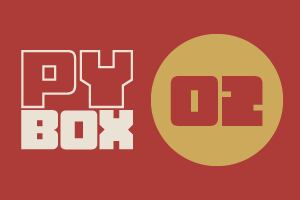
This is the second challenge within the Robotics with GoPiGo and Python Curriculum.
Your task is to program your robot to alert a person with a hearing impairment to visiting house guests.
Learn how to use the Loudness Sensor alongside Jupyter Notebooks.
4. Test: LED
To test the LED, let’s write some code to flash it on and off a number of times. In the Main Code cell of our notebook, type the following code:
Main Code cell:
for i in range (1,5):
# turn on LED at maximum brightness
led.light_max()
time.sleep(0.5)
# set LED to 30% brightness
led.light_on(30)
time.sleep(0.5)
# turn LED off
led.light_off()
time.sleep(0.5)
Click on Run Selected Cell.
This demonstrates the range of functions that you can use to switch your LED on and off and adjust its brightness in a range from 0 (off) to 100 (maximum brightness).
You might also recognize the for loop and time.sleep() instruction from Challenge 1.