01 Quick Start
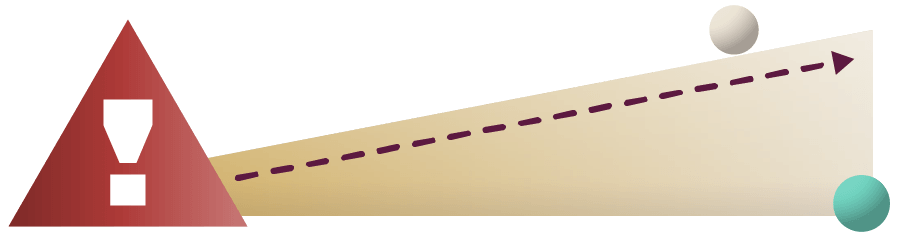
Problem
Your mission — create an obstacle course for your robot, and program it to drive it out of the garage and through your course!
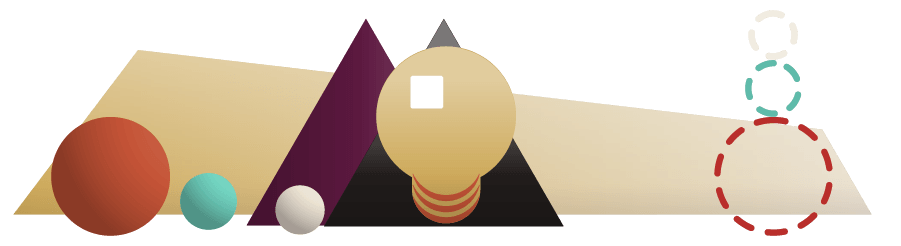
Design: Obstacle Course
On a piece of paper, sketch your room and mark the place where you will put your robot and garage and mark the finish line with an “X”. Also sketch in any furniture and other obstacles you plan to add — we will need this information when we start coding!
Design: The Program
Pretend your robot knows the words forward, backward, right, left and stop. How would you give him directions from the garage to the finish line?
Look at your map to double check your directions, and write them on a piece of paper.
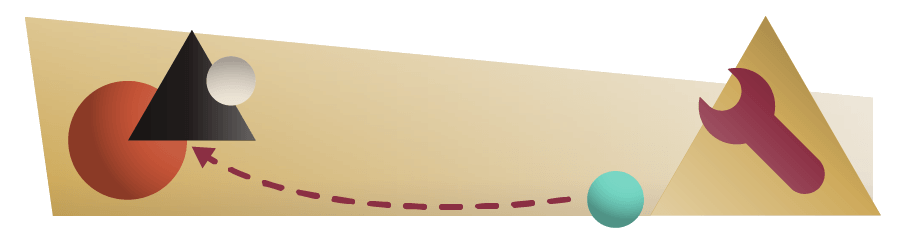
Build: Obstacle Course
Set up your garage, arrange any obstacles and mark your finish line.
Double check your setup against the map you drew to make sure they match.
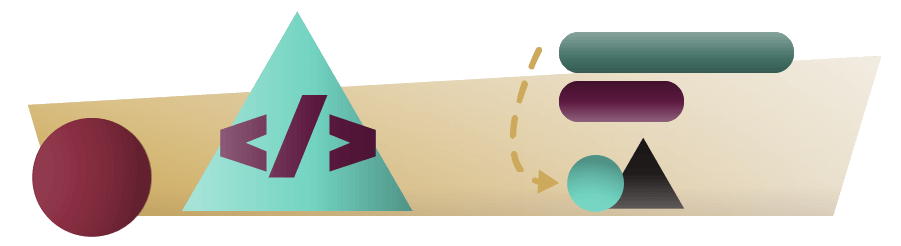
Code
Now you will rewrite your plan in language the GoPiGo can understand.
Your exact program will depend on the location of your garage and finish line, but you may come up with something similar to the one pictured below.
Make sure to add a “stop GoPiGo” at the end!
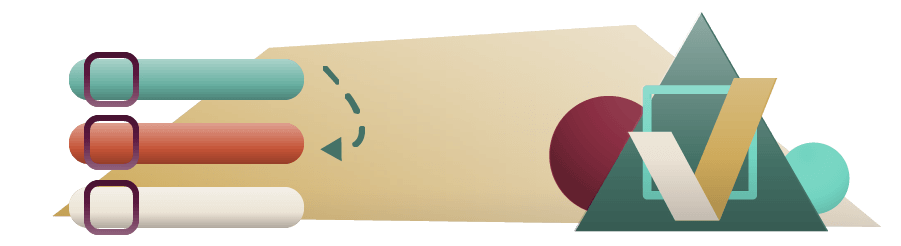
Test
Whenever we test our robot, we start by making a test plan.
Once you have prepared your test plan, go ahead and test. Record your results and reflection, then continue to Iterate.
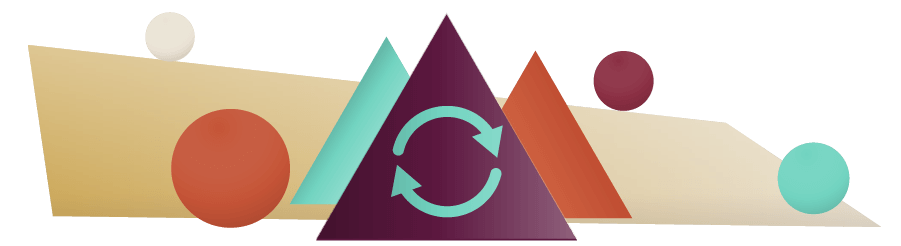
Iterate
Keep iterating, keep trying, and before you know it, your robot will be driving all over your house, looking for adventure!