Ops Manager Learn 3: First Steps / Line Follower
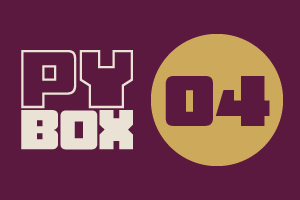
This is the fourth challenge within the Robotics with GoPiGo and Python Curriculum.
Your task is to design a robot program that increases the volume of products that Amazing.com can ship out to its customers on a daily basis without increasing the number of robot pickers it employs.
Learn how to program and calibrate the Line Follower while they try to design an efficient system.
3. Creating a New Cell
Create a new code cell immediately below the Sensor Setup Code cell.
- Select the Sensor Setup Code cell so that the blue line shows up on the left side.
- Use the ‘+’ sign at the top of the notebook.