Ops Manager Learn 3: First Steps / Line Follower
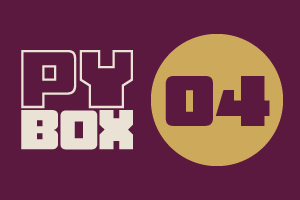
This is the fourth challenge within the Robotics with GoPiGo and Python Curriculum.
Your task is to design a robot program that increases the volume of products that Amazing.com can ship out to its customers on a daily basis without increasing the number of robot pickers it employs.
Learn how to program and calibrate the Line Follower while they try to design an efficient system.
1. Sensor Setup Code cell
Having installed and calibrated the line follower sensor in the previous lesson, we are now ready to create an instance of the sensor class, and give it the name line_follower .
- Type the following code into the Sensor Setup Code cell
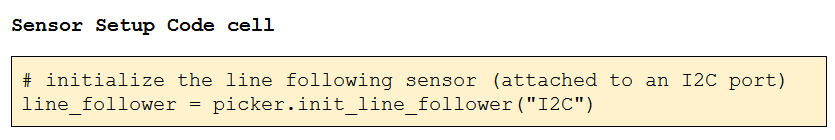
- Select Run Selected Cell to set up your sensor.
- Remember that the Robot Setup Code cell must be run at least one before you can run this cell