Rescuer Learn 1: The Template Notebook
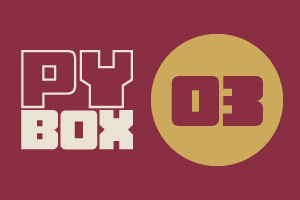
This is the third challenge within the Robotics with GoPiGo and Python Curriculum.
Your task is to design a robot program that can navigate through the maze-like jungle without trampling over any plants or getting stuck in any dead ends.
Learn how to use the Distance Sensor and practice using the left-hand rule of maze-solving.
1. The Notebook
To open this in Jupyter Notebooks, do the following:
- Download the rescuer.ipynb file onto your USB drive
- Plug the drive into a USB port on your robot. A USB-Drive folder will appear in the file explorer of Jupyter Notebooks.
- Double-click on this to open the folder.
- Double-click on the rescuer.ipynb file to open it
The rescuer.ipynb notebook is populated with some code cells. Some are pre-populated for your convenience, some are empty. You will be writing the code for the empty cells.
Let's go over each cell so you are familiar with the anatomy of your notebook.