01 Mission Instructions
This GoBox Mission can be completed by anyone with a GoPiGo robot. You do not need any additional sensors to complete the Obstacle Course.
For additional Obstacle Course resources, check out the GoBox course summary page.
If you enjoy this Mission, sign up for GoBox to receive access to the other 11 Missions - and have the sensors that go with them shipped to your house monthly! [link to Missions-Only Product Page]
6. Test
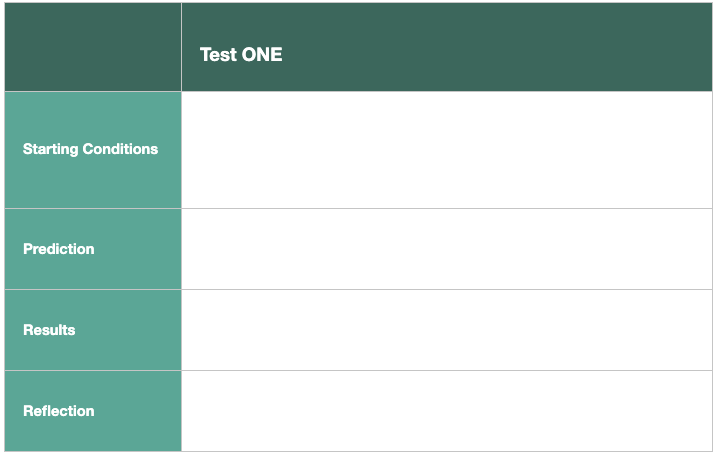
Every time we test our robot, we start by making a test plan.
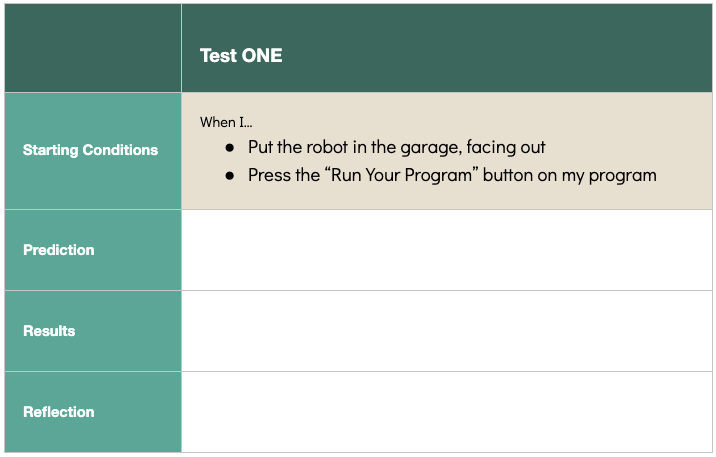
In this case, you will start every test with your robot in the garage you created. Just like buildings, your garage should stay in the same place throughout this mission.
A test plan should list the starting conditions of the test. In our case,
- we will put the robot in the garage,
- facing out, and
- press the "Run Your Program" button on our computer.
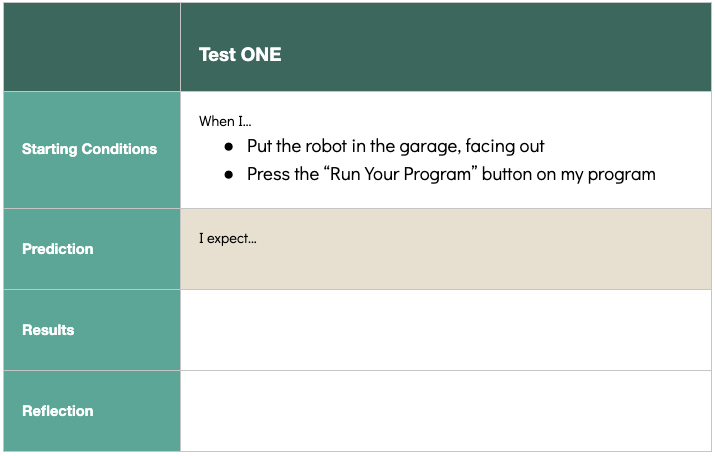
Then, before you run the test, write down what you would like to happen, called a Prediction.
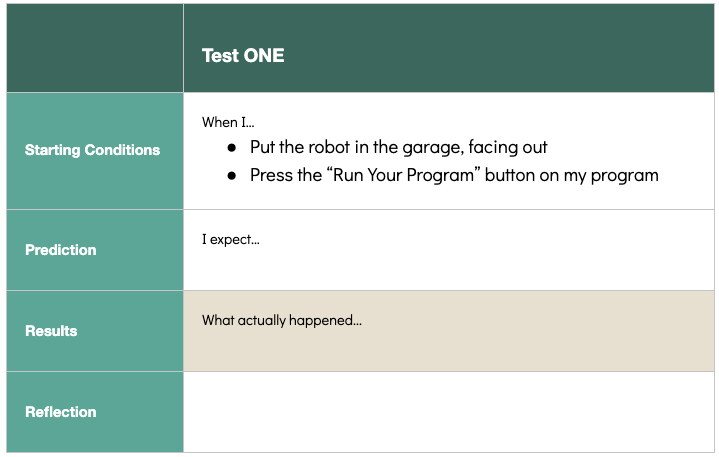
Finally, set up your start conditions and record what actually happens (your Results).
Be prepared for your program to not work perfectly on the first try! Computer scientists spend most of their time troubleshooting their programs, not actually writing them from scratch!
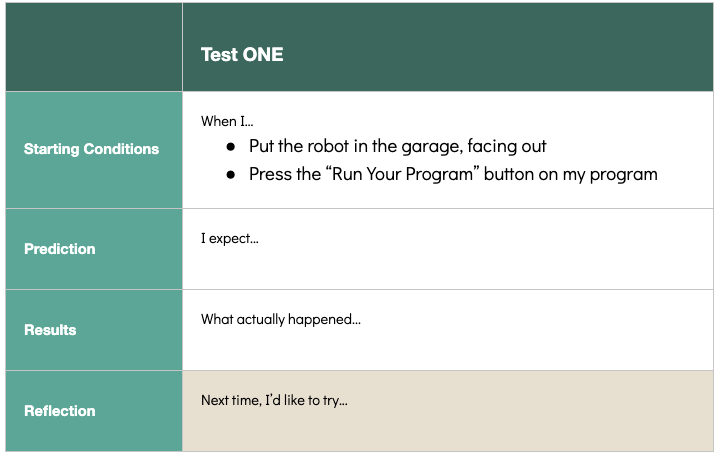
Record any thoughts you had during your first test (Reflection).
Then move on to iterate.