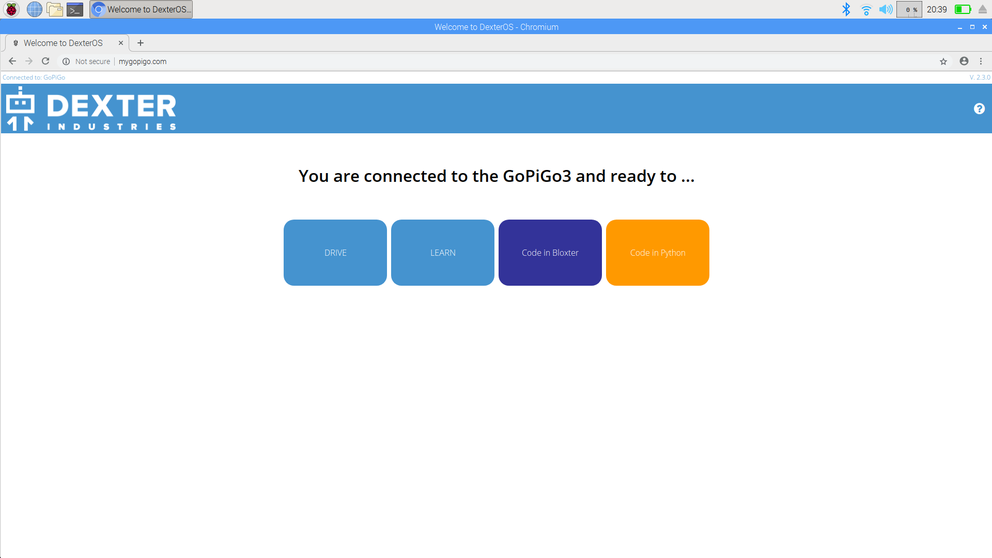Learn 1: Jupyter Notebooks
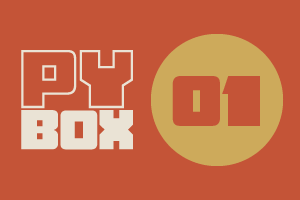
This is the first challenge within the Robotics with GoPiGo and Python Curriculum.
Your task is to program your robot to navigate an area of previously unseen terrain to reach its destination, passing through a number of waypoints.
1. Connect to the Robot
On the robot: Switch on your GoPiGo by pressing the power button located next to the battery connector. Wait for the power light to turn solid green and the light above the robot's eyes (the antenna light) to light up. This tells you that your robot is ready to be connected to.
On your laptop: Connect to the WiFi access point assigned to your GoPiGo, open a browser and go to http://mygopigo.com.
You will now be presented with the GoPiGo home screen.
[For more detailed instructions, visit http://gopigo.io/connect]