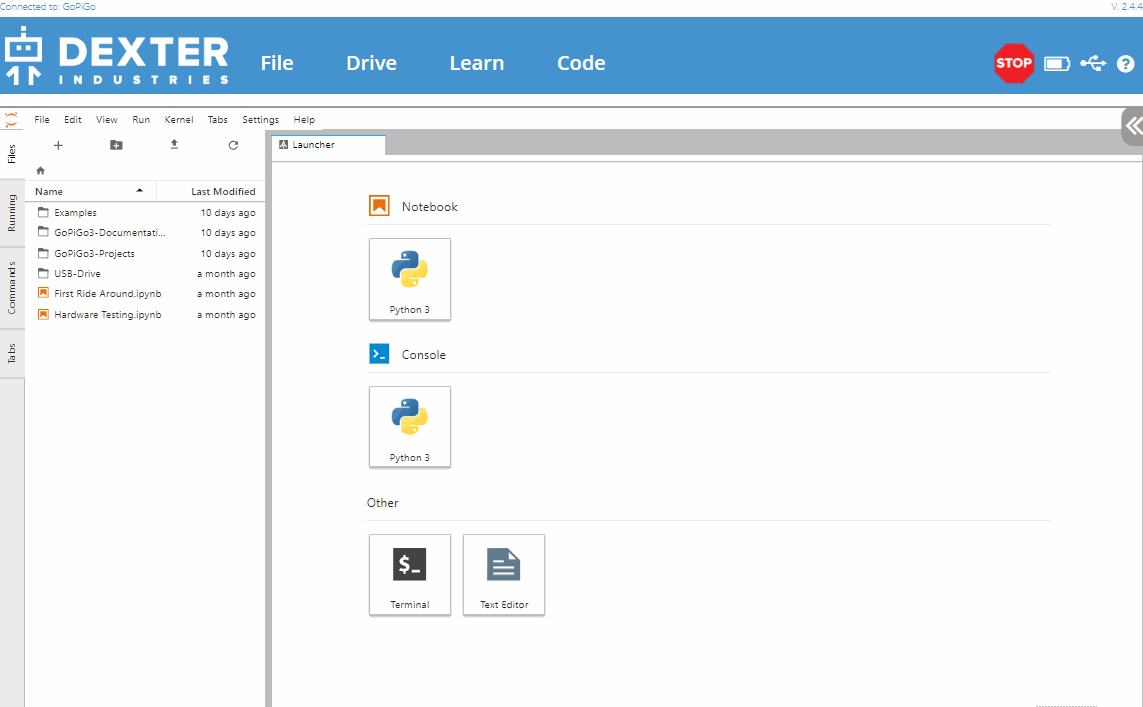Learn 1: Jupyter Notebooks
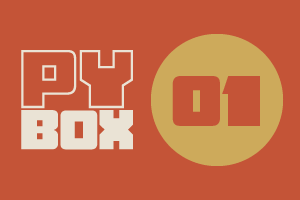
This is the first challenge within the Robotics with GoPiGo and Python Curriculum.
Your task is to program your robot to navigate an area of previously unseen terrain to reach its destination, passing through a number of waypoints.
5. Open a new Notebook
- Select the USB Drive folder.
- In the Jupyter Menu click on File, select New and then Notebook
- If a language selection dialog box appears, select the Python 3 language by hitting Select.
A new notebook will appear, containing a single empty cell ready for us to type code into.